How do I access the Telstra Webmail login page? To sign in to the Webmail, you will need your Telstra ID and password to log in to your webmail account. If you have, visit email.telstra.com and enter your username (johnsmith@bigpond.com or johnsmith@Telstra.com) and password.
After the successful sign-in, you will be authorized to compose a new email, create folders, access the calendar, create a calendar event, customize an event, import and export the contact list, access contacts, add contacts to favorites, access manage and create a task, change your password, etc.
How do I Access the Telstra Webmail Login Page?
Sign-in is the first step to accessing the Webmail Telstra page. It will be accessible only to authorized users. If so, visit the official webmail page and submit the actual credentials to access your dashboard for doing various activities with the help of your web-based email profile.
STEP 1. Go to https://email.telstra.com/webmail/index.
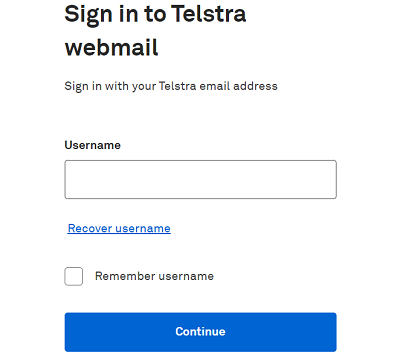
STEP 2. Enter your Username, and tick the Remember username check box if you want to save if you are using the personal system.
STEP 3. Click on Continue.
STEP 4. Enter your Password and click on “I’m not a robot“.
STEP 5. At last click on the Sign in button.
How do I Recover the Login Username?
Don’t remember your username? It’s not the biggest problem. Customers are absolutely able to recover it themselves.
So, without any confusion or doubt follow the given recovery steps to recover your webmail username in a few minutes.
- Go to the Telstra webmail sign-in page.
- Click on the Recover Username.
- Now, you have to choose one from your Email address, Telstra phone number, and Telstra account number.
- If you choose Email address and click on Let’s get started, in the next step you will be asked to enter your email associated with your webmail account to continue.
- If you choose a Telstra phone number then you will be asked to enter your name and Telstra home or mobile number to continue.
- If you choose the Telstra account number then you will be asked to enter the given name and Telstra account number to continue.
- After this process, you should receive an email shortly with your username.
Webmail Login New and Old Version Features
Telstra web-based email users, do you know which version of webmail are you using right now? Telstra webmail’s new version is updated with new features. Don’t forget to navigate the new versions.
Old Version Telstra Webmail Features
- Send and receive emails.
- Reply to emails.
- Create an email signature.
- View and download an attachment.
- Create folders.
- Add an email contact.
- Restore deleted emails.
- Set up Autho email forwarding.
- Add rules to manage emails.
New Version Webmail Telstra Features
- Manage emails.
- Create Folders.
- Calendar management.
- Manage contacts.
- Import and export the contact list.
- Access manage and create a task.
- Manage settings.
- Contact and support service, etc.
Telstra Helpful Web Pages
| For Sign-in | Click Here |
| Recover Username | Click Here |
FAQs
How do I recover my login password?
Go to the webmail login page, enter your username, and click on continue, now the reset password page link will show click on that, enter your username, click on I’m not a robot, and lastly click the Send button. Check your email associated with that username, you will receive a link to reset your password.
Can I able to reset my password without a username?
No, a valid username is required to reset the password. If you also have forgotten your username then recover it first and then do the password reset process.
I want to receive my recovered username on my mobile number, is it possible?
Yes, when you start the username recovery process choose the Telstra phone number to get the recovered username on your mobile phone number.
Conclusion
Telstra webmail login page is safe and secure from unwanted access because allows authorized access only. If you are new to Telstra webmail service and going to access your webmail dashboard at a time the given login steps will help to access your personal webmail profile. Here you find how to reset the password and recover the username online, etc.