TalkTalk webmail login platform is a web-based email service portal. To access your TalkTalk mail apps (Mail, Calendar, Contacts, Folders, Address Book Portals, etc.) 24/7 you have to stay signed in to www.talktalk.co.uk/mail/ or https://apps.talktalk.co.uk/appsuite.
Beginner or experienced Webmail user, here you’ll find everything about your webmail account. How to sign in to organize inbox, compose emails, send emails, delete emails, manage contacts, create folders, block email addresses, enable the spam filter, and more.
The Webmail TalkTalk login page is designed for web-based email services. It’s not just a tool for sending and receiving emails but can also be communicative to suit your respective preferences.
In this whole article, we are talking about the TalkTalk web-based email service. Customers who have subscribed to this service are able to do various activities online.
TalkTalk Webmail Login Guide
Beginner of Webmail, is your first time logging in? confused with the official and unofficial login page. Don’t worry here I’ll guide you, on how to access the official login page.
TalkTalk provides a secure webmail service system that is easy to access only by authorized users. If, so follow the given steps to successfully sign into your account.
- STEP 1. Visit https://apps.talktalk.co.uk/appsuite/.
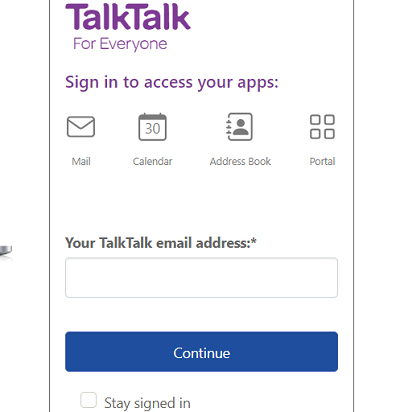
- STEP 2. Enter your TalkTalk email address and click Continue.
- STEP 3. Type your Password and click on Sign In.
- STEP 4. If the submitted details are correct, your webmail profile will open.
| Sign in Page | Visit Here |
| Official Website | apps.talktalk.co.uk or talktalk.co.uk/mail |
Reset your Webmail TalkTalk Login Password
Reseting a webmail password is a five-step process. If you have forgotten your password or don’t know how to reset it, follow the given steps to create a new password in a few minutes.
The TalkTalk web-based email service login page accepts only the verified credentials if you enter a wrong password, then your profile will not open.
In this condition do “Forgot your password?” which is easy to do in a few simple steps. Let’s know how to do it themselves:
- Go to the webmail login page apps.talktalk.co.uk/appsuite.
- Enter your email address.
- Now Forgot your password? option will be displayed above the Sign In button. Click on that.
- Enter your email address and click on I’m not a robot.
- Press the Continue button.
- Now, select the reset options.
- Hereafter complete the retrieve access.
- Reset your password and then confirm.
About TalkTalk Group
TalkTalk Telecom Group plc commonly known as TalkTalk Group. It is a telecommunications Internet Television industry traded as TalkTalk. It serves the area United Kingdom.
TalkTalk was started in the year 2023 for digital television, fixed-line telephony, and internet services. The headquarters of TalkTalk is located in Salford, UK. To know more visit www.talktalkgroup.com.
FAQs
I have left TalkTalk, can I able to log in to check some important emails?
Yes, If you’ve left TalkTalk, you will be able to access your account for 12 months after canceling your contract. After 12 months you will not be able to manage your email details after this time.
I can’t remember my webmail account email, what should I do?
I will give you a hint, your email should look like yourname@talktalk.net. Try to remember.
Is talktalk.co.uk/mail is official Webmail TalkTalk login page or apps.talktalk.co.uk?
These both are official Webmail TalkTalk sign-in pages. When you search www.talktalk.co.uk/mail/ it will redirect you to the https://apps.talktalk.co.uk/appsuite/.
How to report a phishing email?
Simply you have to forward the phishing email to phishing@talktalk.co.uk for the best solution.
Conclusion
In the guide above, you can explore Webmail’s various appearance functions and how to log in, reset passwords, report phishing emails, personalize your email experience, and more. Hope it will be helpful content for you all readers.