MIS Webmail or Managed Internet Service EQ Webmail login is easy to do. Go to https://owa.eq.edu.au/ and sign in with your username (it will be your school email without the eq.edu.au) and password.
This service is provided by the Queensland Government for the Department of Education. Log in to the EQ MIS webmail account to access email folders to check Inbox, sent items, deleted items, conversation history, junk emails, notes, Archive, calendar, etc.
The MIS EQ webmail allows you to search all school email addresses via a simple search. It also allows you to save the contacts to continue your email.
This web-based email service is used and liked by thousands of Australian students and teachers to share or receive online study material. If students need help and want to talk with their teacher they are free to send a message to his/her teacher.
MIS Webmail EQ Login at owa.eq.edu.au
Webmail EQ MIS is not a public service, it’s only accessible by authorized users. This Webmail service is run by the Queensland Government for the Department of Education network only.
Users of Managed Internet Service(MIS) webmail must be authorized to access your school emails online. Stay logged in with EQ webmail to email another student or any teacher or staff within the school.
If you are a student, faculty or staff then are eligible to access web mails.
- STEP 1. Visit https://owa.eq.edu.au/ (Managed Internet Service web-based mail online page).
- STEP 2. Now, the page will redirect you to the QE webmail login page, which looks like this:
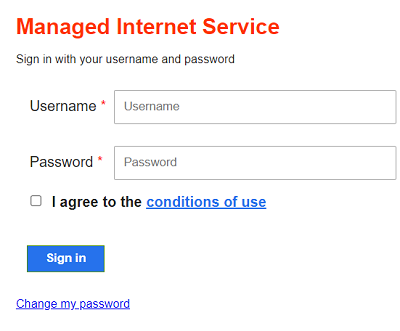
- STEP 3. Here enter your Username and Password.
- STEP 4. Tick the checkbox “I agree to the conditions of use“.
- STEP 5. At last click on the Sign in button.
After the successful sign-in, you are eligible to check mail, calendar, MIS Gateway, etc.
Change EQ Webmail MIS Login Password Online
Are you searching “What should I do to change my Webmail MIS login password?”. This process is complete few simple and easy steps.
If you want to change your password before logging in to the account then follow the instructions:
- Go to the Webmail EQ login page.
- Here click on “change my password“.
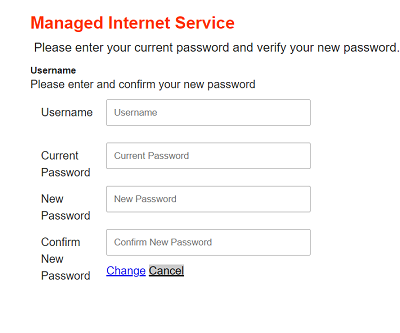
- Now, type your username, current password, new password, and confirm new password.
- Click the Change.
- Further instructions will be displayed on your system screen according to your submitted details.
Help Desk
| Calling Support | 1800 680 445 |
| Postal Address | PO Box 15033, City East, 4002 |
Helpful Links
| For EQ Sign-In | Click Here |
| Change password | Click Here |
| To find self-help | Visit here |
FAQs
How do I log in to the corporate Department of Education and Training portal?
Navigate to webmail.dete.qld.gov.au, Now the corporate webmail logon page will display, Enter your username, and password, and click on the Logon button.
How do I find my MIS EQ webmail username?
Your username will consist of your school email address, excluding the @eq.edu.au. If your school email address is jamesrau12@eq.edu.au then your username is jamesrau12.
Does MIS webmail facilitate students’ communication with teachers?
Yes, with the help of EQ Webmail Managed Internet Service (MIS) messaging tool students are able to communicate with their teachers.
I have forgotten my MISWebMail login password, How do I reset it?
Users, I would like to inform you that the self-password reset service is not available right now. If you have lost it, contact your school IT team.
I’m a student and I have a webmail MIS login issue, What should I do?
Australian students if you have the MISWebmail login issue, contact your teacher or school IT team.
Conclusion
The Managed Internet Service (MIS) web-based email page is designed to remember all the things about the Queensland Department of Education. It’s launched to deliver top-class webmail services to Queenslanders. Login process, change the password complete guides mentioned here. If need more visit the official website.